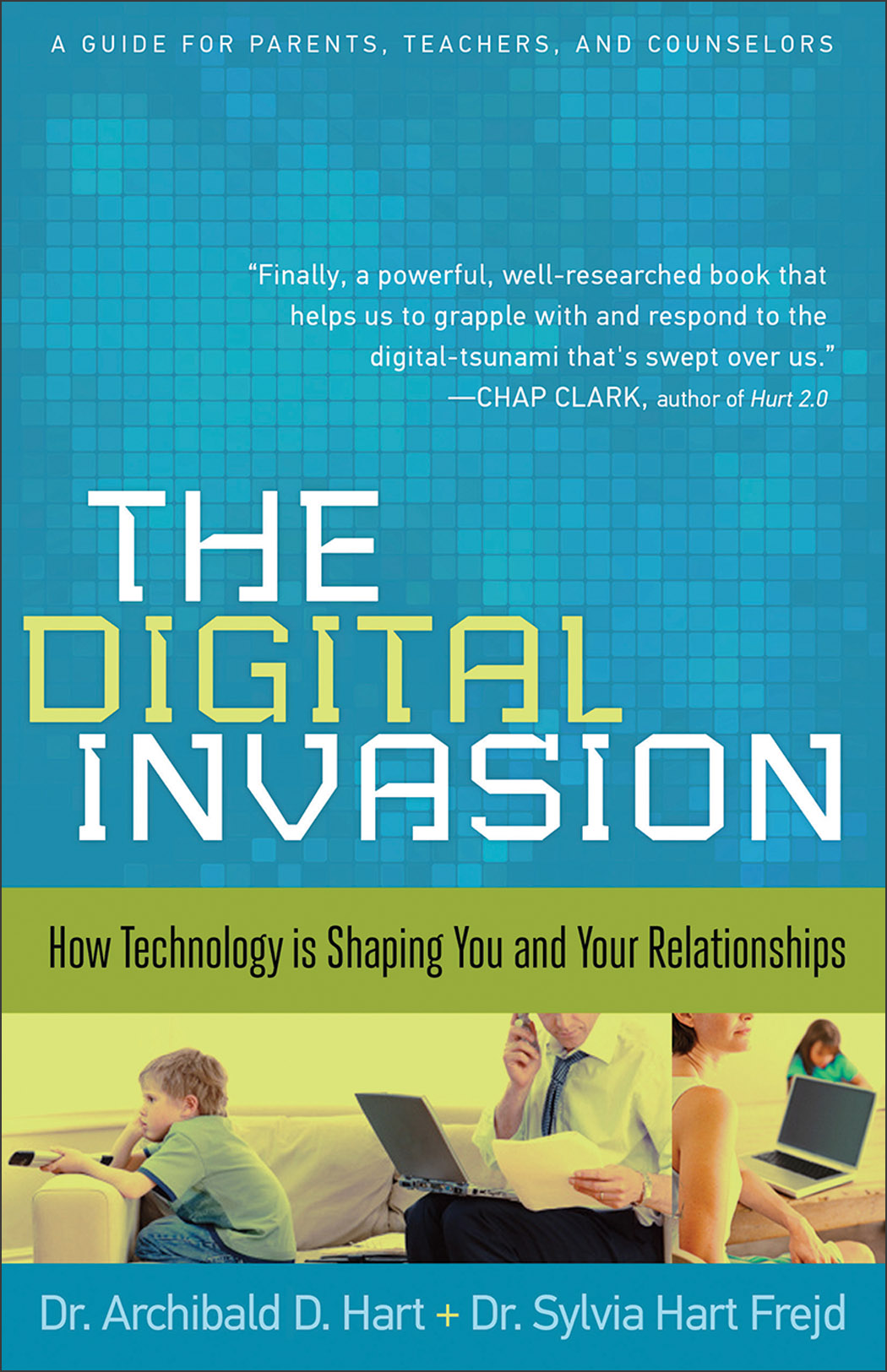Please note, as of February 28, 2019, Curbi is no longer available.
Please see Apple Screen Time a Huge Win for Everyone, Including Parents! for a great solution to use instead.
Curbi is a great option for parents to filter and monitor their child's iPhone/iPad/Droid and provides valuable data to spark conversations around the use of technology.

Earlier this year I posted about options for cell phone filtering for parents, and how there aren’t any working options I’m aware of through cellular providers on 4G LTE Networks (Quick & Easy Cell Phone Web Filtering for Kids (*and limitations). That hasn't changed. I continue to get no response from Verizon (see photo to the right of their response from a Twitter exchange). Unfortunately my petition requesting that cellular carriers resume offering this feature closed. Another question that I haven't found an answer to yet is why they stopped?
So I've been trying a number of tools out besides just using iOS Restrictions. Restrictions work and are free, but you have no choice over the level of web content filtering, so it may be too restrictive for a middle or high school student's iPhone or iPad compared to an elementary student's device. Other apps like Mobicip and NetNanny only filter web content through that specific app but not other apps on the phone/device.
For the past few months I've been using Curbi on my children's iOS devices and found it works quite well. It costs $7/month. It uses the same type of technology to manage a device that a school uses to manage thousands of devices by having you install two profiles on the phone/device. It not only filters web content through any app on the device like iOS Restrictions, it gives you many more features. Curbi lets you choose a filtering level (elementary, middle, or high school student) and choose what preset categories to block (see photo below).
You can set up rules as to when the Internet connection gets turned off, such as bedtime or at study times, plus toggle the Internet connection on and off at will whenever necessary. Through Curbi you can turn an off iOS apps like the camera, FaceTime, and more. You can also see a list of what apps have been installed on each device as well as how much time was spent using each app daily and weekly. There is a parent Curbi app which allows you to monitor and change these setting from your own device. You can log in to a web browser to do this as well. Each week you will receive a report of each child's usage as pictured below, which makes for a great conversation starter.
Some things to note about Curbi:
- Usage times will be inflated because apps run for 10 minutes in the background after use or even after a device has been turned off.
- There will be time totals for apps listed you and your child haven't installed/heard of which are just advertisers within other apps.
- Curbi can't turn off/monitor iMessage or Facetime or track time spent using these tools. These can only be turned off through iOS Restrictions.
- Turning off the Internet traffic on a device doesn't stop video games that don't need an Internet connection to work, such as Angry Birds.
- Your child could delete the profiles which need to be installed on her/his phone for Curbi to manage the device. Doing so removes the filter and monitoring, but you also receive an alert to notify you that this has happened. Again, this is a great opportunity for a conversation about why to have a filter in the first place.
Overall, Curbi is an excellent way to prevent inappropriate content from reaching your child's screen as well as helping to keep tabs on tech use. I have contacted Curbi's developers many times with questions and suggestions and found them to be very responsive and receptive.



.JPG)