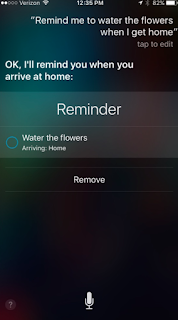|
| Next Tech Thing Google Blogger stats on July 25, 2016 |
Two years ago I wrote my first post and began this blog. At the time, my supervisor had asked me to start blogging and I reluctantly agreed. I did not think I had anything of value to write about. I also felt that anything I would share wasn't new and already out there somewhere, written by someone else. I did not consider myself a writer. I didn't think I had time for blogging, either. Perhaps you can relate to these concerns if you are new to blogging or are considering getting started.
 |
| Next Tech Thing stats on July 25, 2016 |
In addition to writing for an audience, I've learned that I am also writing for myself. Writing my thoughts and reflections on something each week has been really beneficial. Prior to having a blog, I wouldn't have made time to think through a topic as deeply as I have for some of my posts. I wouldn't have taken as much time to reflect on how it affects my job, students, education, family, or my future. Blogging has forced me to do this. I know that some of my posts aren't written as well as they could be, but believe it's important to get my thoughts down and in a semi-coherent enough message to make a weekly post. Blogging has become a great archive for my work, and I frequently can point people with questions about a topic who want to learn what we do in Minnetonka to a past post. Sometimes I actually answer their questions with a new post, too.
If you are thinking of blogging, here are some tips for getting started:
- Choose your title wisely. I wish I had fully known what I wanted the scope of my blog to be when I started two years ago. At the time, "The Next Tech Thing" sounded great to me. However, now when I have ideas on blogging about something not related to technology, I question whether or not I should, since it doesn't really fit in my overall theme. If I were to start over, I would choose a more general, all encompassing title.
- The title of each post is important, too. Again, choose wisely. I'm not a marketing expert, but I have learned a few things. Catchy posts like "Top 5 Reasons to..." get more views than a vague post about "Parenting..." even though the content might be the same. Farther below is my top ten most popular posts.
- Start looking at things you do through a blogger's eyes. I often ask myself in a meeting, at a workshop, or at an event, "Is this bloggable?" In other words, would others find value in learning more about this. How would I describe it to a reader? Would sharing this benefit more than just the students and teachers with whom I work in Minnetonka? Would I benefit from spending more time thinking about this?
- Be consistent. Keep a schedule and don't skip posting. Make it a habit. It would be easy to let this slide and quickly move on to other things. Eventually it would be forgotten and the blog outdated.
- Leverage social media to advertise your blog. Very few people will simply stumble upon your blog. Help potential readers find it. Tweet out a link to a post each week and choose hashtags carefully. Post links to other social networks and user groups when applicable, too.
2628
|
|
2070
|
|
1952
|
|
1918
|
|
1721
|
|
1417
|
|
1383
|
|
1182
|
|
1100
|
|
1051
|
|