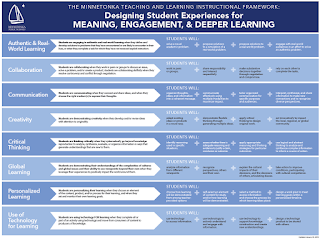We are finishing our sixth year using Schoology as our learning management system, which we use to extend learning both in and outside the classroom. I am so thankful we adopted Schoology. It really has enabled our teachers and students to focus on learning and not worry about the technical issues of maintaining classroom websites, granting sharing permissions with Google files, working in paperless classrooms, and so much more. Their app, which our 6,250 1:1 iPad students and teachers use multiple times per day, has really enhanced our program and streamlined many of these processes; in turn these increased efficiencies in the classroom have created more instructional time. You can see some of this in the video above. Two examples:
- When a teacher creates an assignment in Schoology, s/he has the option to have a folder (like a dropbox folder) automatically be created. Students turn their digital files/work into this folder, which can come directly from their Google Drive, iPad camera roll or computer hard drive. Teachers don’t have to make a folder in Google Drive, name it separately, grant permissions, etc. As students turn in their work, it automatically is labeled and alphabetized, and Schoology tracks and shows who turned it in on time/late, etc.
- The rubrics available within Schoology make paperless grading super efficient for the teachers using the iOS app, too. Teachers can tap the different criteria in the rubric for the student's score, make annotations in digital ink on the assignment, and even leave audio feedback for the student. As they finish grading each assignment, they can swipe across the screen to the next student.
 Since we started using Schoology, we have set up expectations for use. This spring a group of our instructional technology teacher coaches (Tech TOSAs: Teachers on Special Assignment), Building Principals,
and District Admin met and updated our Schoology expectations for teachers for
the upcoming 2016-2017 school year.
Since we started using Schoology, we have set up expectations for use. This spring a group of our instructional technology teacher coaches (Tech TOSAs: Teachers on Special Assignment), Building Principals,
and District Admin met and updated our Schoology expectations for teachers for
the upcoming 2016-2017 school year.
There are clearly spelled out expectations
and guidelines for having an Online Presence in Schoology and also for going beyond
the basics of this presence: to use Schoology as a hub of learning for a Digital
Classroom. We first heard of this delineation from Osseo Schools who also use
Schoology.
We will offer 90-minute training classes for staff in August to prepare their Schoology courses for the coming school year and ramp up their level of use of many Schoology features. Schoology offers so much more than a simply a place to post due dates and collect homework. Teachers will explore ways to embed content, create Pages, add video/images into quizzes, create student groups to differentiate assignments and/or discussion boards, as well as try out new tools like Schoology Portfolios.
Our expectations for all teachers for a Schoology Online Presence and Schoology Digital Classroom are as follows:
We will offer 90-minute training classes for staff in August to prepare their Schoology courses for the coming school year and ramp up their level of use of many Schoology features. Schoology offers so much more than a simply a place to post due dates and collect homework. Teachers will explore ways to embed content, create Pages, add video/images into quizzes, create student groups to differentiate assignments and/or discussion boards, as well as try out new tools like Schoology Portfolios.
Our expectations for all teachers for a Schoology Online Presence and Schoology Digital Classroom are as follows: