Classkick in Kindergarten
Jessica did say that she uses a balance of digital and paper based activities. She said the students do really like using technology and are motivated to work when they can use their iPads. She also uses PearDeck, Seesaw and other digital tools. Jessica explained that the advantage of Classkick for the lesson I observed is that she can see all the students’ work at once.
Classkick in PreAlgebra
Sarah Gutierrez, middle school e-Learning math teacher, uses Classkick regularly. Recently when I joined her virtual class students were practicing working on a percent unit. She began class with all 26 students in a Google Meet. The students took notes while watching two videos--one on comparisons and one about percentages/proportions. Then Sarah had students join a Classkick session with eight practice problems. Sarah and the students used the highlighter and digital ink in Classkick to identify the parts of each math problem they needed to work on. Sarah set up each slide to autocorrect so students immediately knew when something was correct/incorrect, as the problem pictured with a red error box. When they had questions, students simply signaled the teacher that they needed help by raising a digital hand, and Sarah would individually look at their problem and work and give them hints and feedback.
One of the things that struck me as I observed Sarah teaching remotely is how much better this method is than the alternative--if students were using paper for this, Sarah wouldn’t be able to see it in live time of course. Students would have to answer a specific question or submit a picture of their work. Through Classkick, the teacher can interact with the students’ work in real time and give immediate and clear feedback.
Sarah called Classkick a “Gamechanger. It gives me an opportunity to see what students are doing live. I know what they actually learned and whether they are participating.” As I was able to see, Classkick made it possible for Sarah to basically remove the barrier of having everyone in separate locations. It was almost as if the class was all together sitting in the same room. Sarah said Classkick is great for teacher collaboration and often shares/receives slide decks such as this one with colleagues.
Classkick in Chemistry
High School Chemistry teacher and Technology Coach Patricia Price uses Classkick regularly with her students, often for formative assessment. Patricia explained that Classkick is better than a paper exit ticket, because she can know how students are doing at the moment versus taking home a stack of paper after school to score and return to students the next day. Additionally, the immediate feedback allows Patricia to determine what content she may need to revisit with the whole class before moving on to other topics, as well as which individual students she may need to connect with for additional support. Patricia uses her iPad to see each student’s screens and can bring up any problem to project to the whole class and discuss.
The students in Patricia’s class echoed their appreciation of Classkick’s immediate feedback. They, too, value the quick response possible and took comfort in knowing immediately how well they are understanding concepts. They liked the fact they could ask questions based on this feedback, too, rather than waiting until the next day. Although they didn’t state it, this quiet, private method for a shy student to ask a question likely results in more comfort doing so than having to raise their hand and ask in front of everyone.


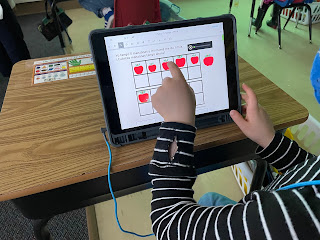


No comments:
Post a Comment