Back in December our elementary schools tracked over 7,300 hours of coding for the International Hour of Code. Our middle schools students also did a lot of coding in a wide variety of classes, too. Below is a list of the projects and work students at both of our middle schools did. Lisa Reed, middle school coding coach, asked teachers to post a short summary and some photos. Note that each of these listed below is in addition to the activities students did within specific coding classes like technology education, STEM classes, and elective coding courses:
- My 7th grade life science classes created mitosis animations using Scratch. For most of them this was their first time using the Scratch platform. They found it challenging, but fun!
- My LA classes did a shield design code activity. It enhanced their understanding of character traits related to their own family.
- My Math 6 and Pre Alg 6 students worked on Khan Academy using JavaScript to create a drawing. I challenged them to “Meet or Beat the Teacher.”
- My 7th grade Pre-Algebra class used Spheros to test different speeds and distances!
- My 6th Grade Comp Math class used the Sphero bots to compete in a 100cm Dash. They needed to use coding and subtraction of fractions and mixed numbers to get to exactly 100 cm. Once they completed this task they were tasked with creating code to maneuver the bots around the perimeter of the classroom without hitting any desks or chairs.
- 8th Grade Global Studies used the Flag Coding on Grok Learning. Students were able to do basic coding to create world flags and also had a chance to create their own. Some students even continued to work on it over break!
- 7th Grade Science students did an hour of code before break. I introduced it with talking about how coding relates to their lives whether they pursue science and coding directly or not, showed them a video about the Hour of Code and then gave them 4 choices of which coding apps to explore. Flappy bird was the favorite with many students.
- The 6th grade science students were able to pick the lesson based on their comfort level. We encouraged type coding with Karel the Dog and Khan Academy lessons in web development and Javascript. Students also really enjoyed the lesson 'Code Machine' in Swift Playground.
- My Comp math students did Learn to Code with Swift Playgrounds. They enjoyed their time coding! We discussed how it relates to math and their daily lives!
- My Pre-Algebra students explored the linear relationship between time, distance, and speed with the Spheros! It was a fun learning experience for all!
- My global studies classes at MMW are coding the flags of the world today! So far the students are enjoying the challenge and seeing different flags from countries around the world.
- In Advisory, we did a quick tutorial on how to make a Pong Game. It was frustrating that students moaned and groaned when they learned they'd be coding, but I think that's because it's always so challenging! This tutorial had nice, easy, step by step instructions with many things being customizable, and after 26 minutes, several students commented how fun that was!
- In Comp Math, students were able to explore several different coding apps including swift playground, Tynker, and hopscotch. We talked about how coding relates to math and how they might use this in the future.
- My Global Studies classes coded “Flags of the World” with Grok Learning. Not only was it fun to see flags from around the world, but it was a challenge to create the designs with code. Students loved it. They coded some common flags then designed their own!
- For one day in math class we worked through the Khan Academy lesson on coding. Students designed a snowman using Javascript. They learned how to draw ellipses, rectangles and lines and to color it in and to make it move. They felt very professional using Javascript.
- This week I did painting with Spheros for my hour of code. It was a lot of fun! In Social Skills we discuss a lot about the Zones of Regulation. Students needed to create a painting representing their zone by using the app to move the Sphero through the paint. The other activity we did was mini golf using the awesome course that the Hub Club created! It took a lot of collaboration and teamwork.
- Students used Scratch in Spanish to make short animations in Spanish related to the book we are reading in Spanish Immersion Culture. There were varying skill levels and the more experienced students were great about helping others.
- My 6th grade students completed the online coding activity called "Karol the dog" and then had a choice of which coding activity they wanted to complete from code.org.
- My 7th grade students coded stop motion videos through BrainPOP to show their knowledge of organisms, cells, and chromosomes.
- Students in my science classes will spend two days on coding activities. Day 1: Choice of Swift Playground Code Machine, Microsoft Minecraft, or Tynker. Day 2: Olympic curling with the Sphero
- Today my class is working on solving a Breakout EDU using code. Although this is an unplugged activity, it will help to introduce how coding can be used in situations other than technology. We will also be working with Spheros tomorrow and completing our hour of code on Friday with The Incredible Code Machine challenge in Swift
- Today we celebrated Code Week by creating solar system models using a Tynker Hour of Code tutorial! Students set initial positions of planets, then used loops to move planets in orbital patterns. They followed up by setting the program to pop up the name of the planet when a user touched the planet.
- 6th graders programmed Spheros to communicate secret messages using Morse code!!
- In 6th Grade Language Arts my students spent time exploring and coding with the Tynker app!
- In 6th grade science, my students focussed on Javascript and HTML programming!
- Thursday in Global Studies we coded flags of the world through Grok Learning. Students successfully coded the flag of Libya and some attempted harder designs like Ukraine and the Bahamas. They caught on pretty quickly and I even learned how to code. Super fun!
- My 7th grade science students participated in the Hour of Code. Students were tasked with making their own popular app games. Students created and made their own twists on Flappy Bird and Crossy Road!
- We're doing hour of code today in 6th grade science. Students were able to pick from a list of code options based on their skill level. The intro is Karel the Dog, intermediate is Java with Khan Academy, and some students were beyond these options and worked on their own projects.
- Yesterday, we did an Hour of Code in Algebra classes. The videos encouraging coding and computer science classes were excellent for the students to see! It got them engaged immediately, and they had the choice which modules to work on once they filtered their options on code.org. I also checked out laptops for more options, which many appreciated. Beginners created their own Google logo and games. Advanced students even ventured further!
- This past week, I did a 2 day lesson sequence about coding with my 6th grade science students. On the first day, I had a guest speaker from Microsoft who ended up introducing the technology and computer science field to my students. She showed them coding projects she has recently been working on, as well as some fun websites that the students could try out and then see the code behind them.
- I did hour of code with my Math Comp Students. They did an awesome job of coding on the Coordinate Plane with Codesters! It was so fun to see them finding success!
- 8th grade global studies students coded flags from all over the world! Then students were able to create and code their own personal flag using colors that represent and symbolize them!
- My 6th graders spent Hour of Code with Karel the Dog. The students also worked their way through other Hour of Code programs including Scratch and Minecraft.
- My 8th grade Advisory did an Hour of Code tutorial of their choice over two Advisory periods. I conducted a short survey afterward to get feedback from them. Most were able to work on more than one tutorial as they had prior experience with Hour of Code and languages.
- Students coded with the Edison robots. Although it was just a taste of Robotics, I was proud to see the students troubleshoot their problems.
- My 8th grade geometry students used python to create programs that “did the math for them.” This unit is on circumference and area of circles, sectors, and segments, so students had plenty of formulas to pick from and practice with!
- My 8th Grade Band classes did the Hour of Code activity: Code the Music of Franz Liszt. They followed the step-by step instructions to properly code the various musical voice parts (treble vs. bass clef) along with repeats and various sections in the song. Then at the end, they were able to make their own changes to the music including title, notes, tempo, and rhythm. They took a screenshot of their final product and submitted it as a formative assessment.
- My comp math class did a coordinate plane hour of code to help review before our tables and graphs test next week. Two of my students finished the tutorial and were able to design their own coordinate plane code pictures.
- My social skill classes worked with the Ozobots today (from the hub cart) and had a blast! They were given various options such as: set up a bowling game, set up Ozobot races, or explore and play with the website ozoblockly.com. A great takeaway from today was how advanced kids are with coding!! I literally took the back seat with teaching this activity and they took over, which was great.
- We did the Khan Academy Drawing with Javascript activity. Here are some pictures of snowmen that the kids made. The ones who got the farthest made the 3 circles, a rectangular base and 2 arms. We did not get to coloring the background in class. If they did the steps in order, Khan told them what they needed.
- My classes today had a professional coder from Target come and talk about his experiences coding and how his day to day work looks.
- Comp Math students used App Inventor, a blocks programming language, and "The Hub" Nexus Tablet devices to create math apps. Students chose a topic that they recently studied as content for their game. They added sound and original artwork to personalize their games. At the end the students got to play each other's games.
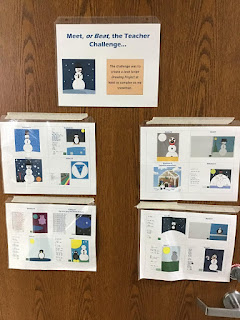
To learn more about coding in Minnetonka K-12, please see some of the related posts listed below:
Photo Recap: 7,300+ Hours of December Coding in Minnetonka Schools
- Minnetonka’s Coding Program for Every K-5 Student Now Assessed on Report Cards
- Why Teach Coding? Same Reasons to Teach Writing Even When Not All Students Will Be Writers
- Behind the Code: Using Spheros in Middle School for Deeper Learning
- Beyond Coding and Computer Science in Schools: The Need for Computer Ethics
- Paperless Hall Passes in School: There's a (Student Made) App For That
- What Are Minnetonka Teachers Learning About This Summer? A Lot--During Our Professional Development Classes!
- Over 20% of Minnetonka Teachers Are Learning Online This Summer
- The Hub: Minnetonka Makerspaces Launch
- Dancing Robots Programmed in Grade 6 STEM Class
- Video Game Design and Computer Coding at High School
- Minnetonka Linear Algebra 8th Graders Use Bootstrap to Code
- More Than an Hour of Code: Tonka Coding & Computer Science Programs Now in Year Three
- 7,843 Hours of Coding this Week @TonkaSchools
- Computer Coding Starting in Kindergarten
- Minnetonka Elementary Coding
- Details about the Curriculum and Program
- What's Cool in Our School
- Minnetonka Summer Coding Camp









No comments:
Post a Comment